How Do I Create or Remove Addon Domains?
In cPanel you can add additional domains to your account using the Addon Domains in cPanel. Each Addon domain will have it's own website, but they do not have a separate cPanel login.
Important: You may create an Addon Domain in cPanel before registering your domain or adding it to DNS in your AVATAVA control panel, but we recommend you first register your Addon Domain and add it to DNS prior to adding the domain to cPanel.
Create your Addon Domain
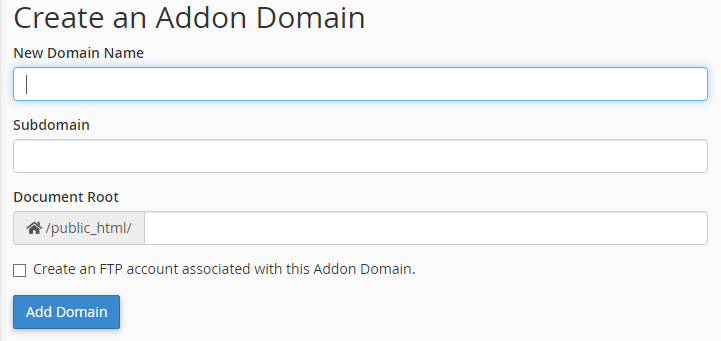
- Log in to your cPanel Account and go to Domains --> Addon Domains,
- in New Domain Name enter only the domain name (no www or protocol),
- verify the folder name suggested for the addon domain, which is by default under the main domain public_html folder,
- choose if you wish to create a separate FTP login for this site (optional) by ticking the box,
- and finally click the "Add Domain" button. In a few seconds, the domain will appear on the lower part of the page below the "Create an Addon Domain" area.
Related
See also cPanel Addon Domain Folder Structure
How to Remove Addon Domains
- Log in to your cPanel Account and go to Domains --> Addon Domains,
- under "Modify Addon Domain" click the "Remove" button.
Important: Removing the Addon domain only affects the server configuration for displaying the domain, it does not delete DNS entries, remove files, or databases from the server.

