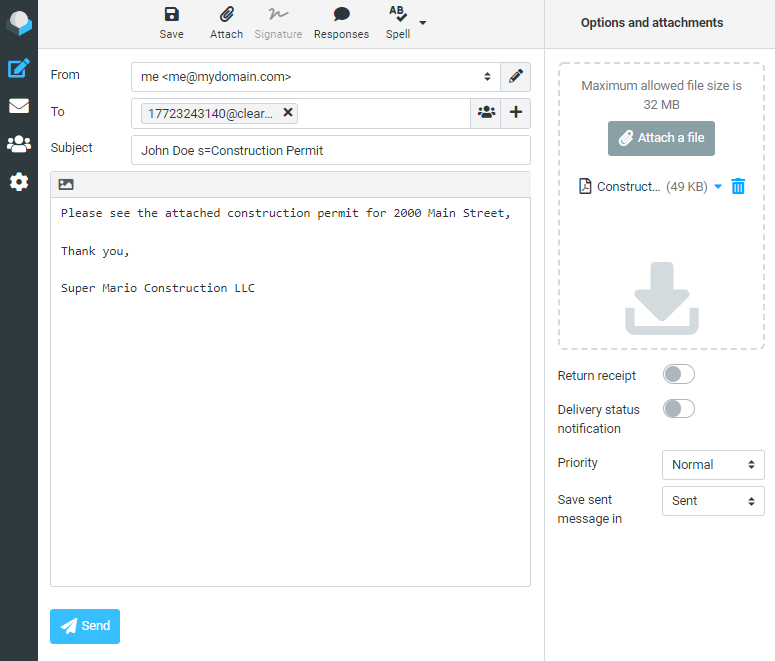eFax Sending Instructions Via E-mail
Subscribers of AVATAVA's eFax service may follow these instructions to send an eFax from an e-mail client.
- E-mail to Fax (eFax) must be sent to destinationnumber@clearefax.com where "destination number" is the Fax Number of the recipient. Please note, the phone number should have a leading one. For instance, (772) 324-3140 should be sent as 17723243140@clearefax.com
- The e-mail must be sent from the e-mail address registered with AVATAVA as our system uses the "from" e-mail address as the Username for authorization.
- E-mail to Fax should be sent in plain text format instead of rich text or HTML.
- Up to three attachments may be included in the e-mail as the fax message. AVATAVA's E-mail to Fax Service supports most document formats.
- The "Body" of the E-mail to Fax message acts as the cover page of the Fax. If nothing is included in the Body of the e-mail, only the attachments will be sent.
- The Fax Recipient's name can be included on the cover page by including it as the first words in the e-mail "Subject"
- The "Subject" of the Fax can be included on the cover page by typing s= and then the subject of the fax. For example, s=resume or s=Construction Permit
For reference, a sample message is depicted below. In this message, the Recipient fax number is (772) 324-3140. The Cover Page of the Fax will list the Recipient as John Doe with a Subject of Construction Permit. The attached PDF document will be included as part of the Fax.
If you experience any issues with this process, please contact AVATAVA Support by e-mail at support@AVATAVA.com or via telephone at (772) 324-3140