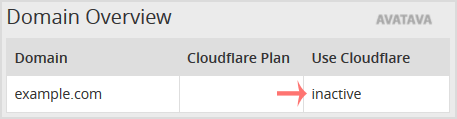You can check the status of your Cloudflare from your cPanel.
1. Log into your cPanel account.
2. In the Software section, click the Cloudflare.
![]()
3. Click on Sign in Here to access your Cloudflare account.
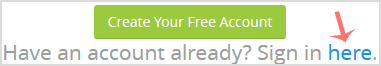
4. Click on the Domains menu.
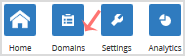
5. Below Use Cloudflare text, if your domain uses Cloudflare, then the status should be Active; however, if it is inactive, it means your domain is not using Cloudflare.