You can change View Mode in Plesk in the following way:
1. Log in to your Plesk account. (e.g., https://example.com:8443 )
2. In the Sidebar Menu, click Websites & Domains.
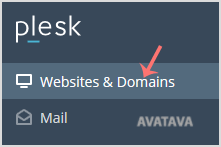
3. If your view mode is set to Dynamic List, you will see the Change View button on the right side. Click on it and switch to your preferred mode.
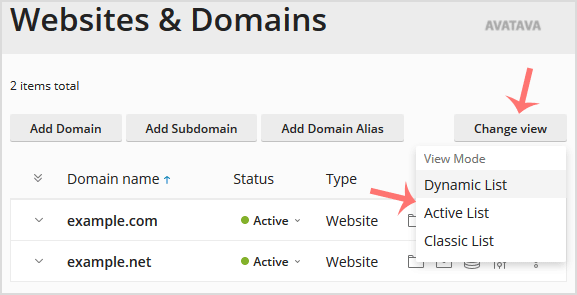
However, if your view mode is set to Active or Classic List mode, you will need to click on Wrench icon to change it.
![]()

