You can edit or remove a Record from cPanel using the cPanel DNS Zone Editor which, allows you to manage, remove, or modify DNS records.
1. Log into your cPanel account. (e.g., www.example.com/cPanel )
2. In the Domains section, click on the Zone Editor icon.
![]()
3. Under Domains, you can see many options below the Actions text.
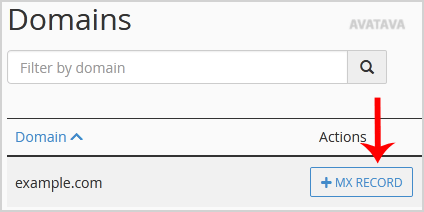
4. Click on Manage, and the DNS records will be loaded on-page.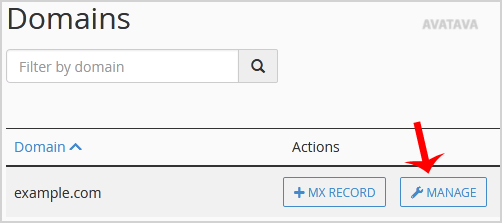
5. Locate A Record you wish to edit or remove. Should you wish to edit a record, click the Edit option, modify the details, and click on Save Record. Removing a record can be done with the Delete option.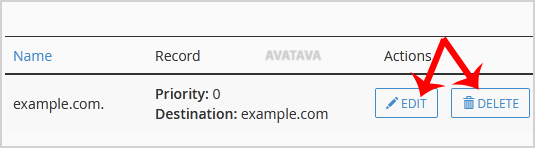
Note: It may take anywhere from 12 to 24 hours for the changes to take effect worldwide.

