What is SNAPmobile?
SNAPmobile is a softphone application which extends VoIP functionality beyond the desktop web interface or standard VOIP phone. It brings features of the AVATAVA Softswitch directly to end-user mobile devices as part of a Unified Communications solution. SNAPmobile gives users access to basic features outside of the browser-based user portal including:
- SIP softphone
- Contact Management
- Visual Voicemail
- Answering Rules Management
- Call History
- Presence
- Extension Dialing
- Call Transfer
- Call Recording
- Switching a Call to a different Device
How To Find your SNAPmobile Login Credentials:
- Login to your account on the AVATAVA phone portal at https://phones.avatava.com/
- Click on the Phones subtab
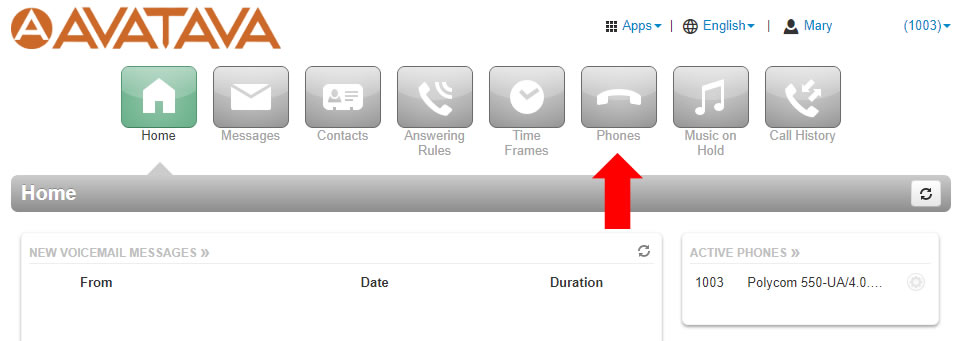
- Click the SNAPmobile button

- A pop-up similar to the one below containing your login information will show up. The host ID should be “snaphost” and the username should be user@domain – e.g. 1003@MYCOMPANY.
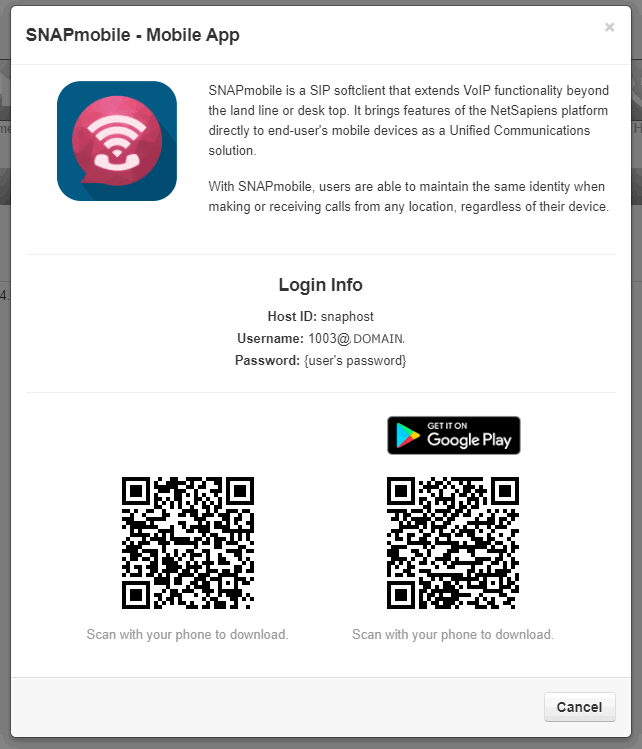
If you experience any issues configuring your SNAPMobile app, please contact your company’s domain administrator. If required, the administrator may contact AVATAVA for any support issues.

